Fortunately, your Hisense TV is compatible with a wide range of universal remote controls out there in the market. Most of the remotes should be programmed to the TV using a specific code.
In this post, I will share all the working Hisense TV codes for different universal remotes.
A Hisense TV can work with third-party remote control brands such as GE, RCA, One for all, Spectrum, DirecTV, Sofabaton, and Philips.
The codes that should be used are based on the brand. And definitely, you should follow the respective programming procedures that the remote brand recommends.
In most cases, all the universal remotes use 4-digit Hisense TV codes. I tried my best to give you better working codes so that you don’t need to find the codes for your TV.
Table of Contents
How to find remote codes for Hisense TV?

The codes can be found on the user’s manual of the remote control brand. When you buy a universal remote control for your devices, you should keep the code booklet/user manual safe for future reference.
Rather than from the user manual, you can get the code from the official websites of the respective remote control brands.
In this post, I sorted out the available and 100% working codes for you, so that programming a universal remote for your Hisense TV is made easy for you.
What are the Hisense TV codes for universal remotes In 2024?
I am providing the codes for GE, RCA, One for all, Blackweb, Onn, Xfinity, etc
GE universal remote (ByJasco) codes for Hisense TV
- CL3 – 2081, 5331, 2211, 4671,0671,3671, 4381,4391
- CL4 codes – 6161, 1651, 6171, 2081, 5331, 2211, 2141, 5341, 0001, 0671, 4391
- CL5 – 6161, 1651, 6251, 6171, 2081, 5331, 2211, 2141, 5341, 0001, 0671, 4391
GE universal remote also supports programming without direct code entry. You can use the auto-code search method to pair your TV.
Codes for RCA universal remotes (4 & 5 digits)
- 10748
- 11314
- 12098
- 12355
- 0748
- 1660
- 2098
- 2355
- 14355
- 13519
- 35611
- 14740
These RCA codes should be used based on the revision number of the model.
Blackweb PCL 1, PCL2, and PCL3 remote codes
- 3537
- 1173
- 0182
- 2463
- 2060
- 0077
- 2464
- 0004
- 0216
- 0073
- 1016
- 1176
- 2503
ONN universal remotes
Use
- 3537
- 1173
- 0182
- 2463
- 2060
- 0077
- 2464
- 0004
- 0216
- 0073
- 1016
- 2503
- 4145
- 4051
- 4127
Codes for other third-party remotes
- Xfinity remotes – 12183, 12098, 11756, 11660, 10178, 10748, 11314
- One for all URC 7935 – 26146, 42224, 43155, 24344, 21262, 25612, 24525, 44631, 35254, 34243
- Magnavox remotes – 0133, 0069, 0097, 0016
- Inteset INT-422-2 & INT – 422-3 – 13519, 12183, 10556, 14029, 14398, 13382, 14070, 10156
- DirecTV remote – 12183, 10748, 11758, 11314, 11660, 13519, 13382, 0073, 0182, 0216, 0848, 0208, 0009, 0145, 0156, 0227, 0508
How to manually program a universal remote for a Hisense TV?
The pairing procedures should be a little bit different in different branded remotes, but the common method is described here.
There should be device selection buttons on each and every third-party remote. Since we want to program for a TV device, the device button used should be the TV button.
A setup button is there on top.
Follow the instructions
- Press and hold down the setup button until the LED light turns ON
- Then press and release the TV button
- Enter the Hisense TV codes by the number keys
- After entering the digits, the LED will turn off indicating that the code is correct and is received successfully
- If the code entered is not correct, the LED will blink and proceed with the steps with another code
- When succeed, test the remote on your TV
Program auto code search method
So many remotes support auto code search methods where you don’t need to find the digits and apply directly. Instead, by following some steps, the remote control itself sends the codes to the TV and testing. When founding a proper code for the TV brand, the code will be set.
In some advanced universal remotes like Sofabaton X1, U1, etc. There is a simple official mobile application that you can simply pair with the TV.
Programming a universal remote to Hisense TV without codes?
If you want to manually pair the remote without a code entry method, you can follow the code scanning method. This is the most widely used method when don’t know the exact TV code.
- Turn on the TV
- Point the remote to the TV, and press and hold down the setup button until RED LED lights up
- Press the device selection button. i.e, the TV button
- Press and release CH+ & CH- buttons simultaneously until the TV turns OFF (In some models, you should press the Power button at regular intervals rather than the channel button)
- When the TV turns OFF, you can confirm that the remote has been set to your device.
- Press the power key to turn on your TV again. And then test all other keys are working perfectly
Can you replace an original Hisense TV remote?
Yes! When the original TV remote has been broken or lost, you can replace it with an original or a third-party universal remote control.
If you replace it with the original, you don’t need to setup it up because it’ll be pre-programmed. Just put batteries on it and can use it along with your TV.
For pairing a universal remote control, you should program it with a 3, 4, or 5-digit code.
Suppose, your Hisense smart TV has a Bluetooth feature, you can simply pair Bluetooth controllers too. In addition, you can connect various game controllers too.
Trouble pairing a remote to Hisense TV? Try these fix
This could be due to issues with the remote or the code is not valid.
When you got the correct code, then you should apply the code properly in a way the remote brand recommended.
If the problem still exists, I recommend you reset the remote control to factory settings. Before that, try to soft reset it by removing the batteries for 2 minutes and then re-insert.
If the still problem occurs, then you can simply reset your Hisense TV to factory settings.
Conclusion
So, don’t get upset when the remote is missed. Before buying a new one, you can use your smartphone to control your TV while setting up a remote control application.
Hope you got all the codes, and it works fine with your remote control and Hisense TV.
If you experience any issues when pairing, you can simply leave a message in the comment box below. We are always happy to serve you.
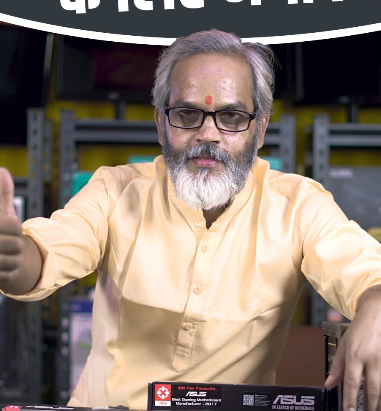
Sanjay Maurya is the lead writer at streamtvbetter.com. With a Master’s degree in Information Technology and over 10 years of experience in the tech industry, Sanjay has developed deep expertise in streaming technology and digital media. His comprehensive knowledge and practical insights guide readers through the rapidly changing world of streaming services and devices with ease.
Follow Sanjay on YouTube and Instagram.







