There is a great feature on Vizio smart TV for the users. You can set and manage your TV for when it should be automatically turned OFF or ON. The feature is called the sleep timer. When you have a habit of watching TV at night, and when you fall asleep during watching, at the time you set, the TV will automatically turn OFF.
Today, we’ll look at the steps to activate the sleep timer on Vizio TV. You can set the timer in different slots. The same procedures are used to disable the sleep timer option.
Table of Contents
How To Activate Sleep Timer On Vizio Smart TV?
- First of all, Turn on your Vizio smart TV
- Press the Menu button on your TV remote control
- On the menu screen, select TV settings, and you will see the timer icon. navigate to the Timer option and press the OK button
- In the timer option windows, you can see different time slots like 30, 60, 90, 120, 150, and 180 minutes to set the sleep timer
- Select the time slot you want the TV should turn off at the time
- When you select the time slot, your TV will automatically turn off after that time slot.
How to set up a sleep timer on Vizio TV without the remote?
When your Vizio smart TV remote control is not working, and want to set up the sleep timer, then there are two different methods.
The first method is using the buttons on the TV body or panel. There is a power button, Menu button, Volume button, and channels buttons. The location of the buttons may vary in different models. In most of the smart Vizio TVs, the buttons can be seen on the back side of the TV panel. Just the bottom left corner.
After turning on the TV, navigate to the TV settings, and then the Timer option. For navigating to the menu items, you can use the channel up and down buttons. After setting up the timer slot, you can enable the sleep timer.
In the second method, you should use the SmartCast remote control application. This is the official app from Vizio to manage your TV. We use our smartphones to manage sleep timers.
Download and install the app from the respective app stores. Then pair the app to the TV by connecting both of them to the same WiFi network.
Then open the application and tap on the devices tab. Add the TV, and there will be a pairing code will be displayed. Enter the code carefully in the app to complete the pairing.
The remote interface on the app allows you to navigate through the TV settings. Then follow the above-outlined steps to manage the sleep timer.
Save energy using the auto power-off option
There is a special feature under the Timer settings on your Vizio TV. The feature is “Auto Power”. You can set the auto power for a time slot to save electricity. Auto power off can be set for different time slots like 10 minutes, 20 minutes, 30 minutes, etc. When you set the auto power off, the Vizio TV will shut down after that time slot and save energy. The mode is also called energy saving mode on Vizio smart TV.
Really, energy-saving auto power off mode is another kind of sleep timer on Vizio smart TV.
What to do when the Vizio TV timer is not working?
There is less chance that no working issue with the timer. When it’s not working, the first thing you need to do is power recycle your Vizio TV. Power recycling is also known as a soft reset. Just remove the TV power plug from the power outlet for 30 – 60 seconds. Then plug the cord into the power supply. then try setting up the timer using the menu option with the remote control.
Does the Sleep timer save energy?
Yes. It saves a little bit of electricity when you enable the feature. Just the power supply is working, TV is not running. To completely save energy, you have to set auto power off.
Conclusion
The sleep timer option is not available in the oldest model TVs. But if your TV is manufactured after 2015, you can use this feature. If you couldn’t find the option, then try to update the Vizio TV firmware software, and then restart the TV.
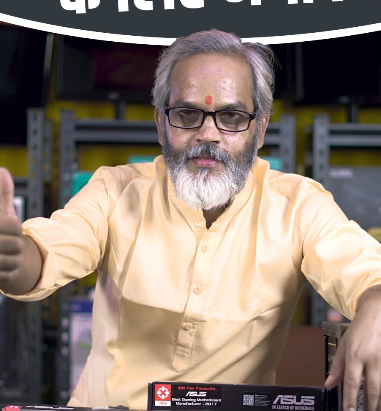
Sanjay Maurya is the lead writer at streamtvbetter.com. With a Master’s degree in Information Technology and over 10 years of experience in the tech industry, Sanjay has developed deep expertise in streaming technology and digital media. His comprehensive knowledge and practical insights guide readers through the rapidly changing world of streaming services and devices with ease.
Follow Sanjay on YouTube and Instagram.






