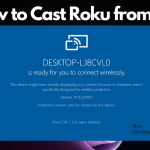If you subscribe to DirecTV and suddenly notice that your local broadcast channels like ABC, CBS, NBC, and Fox are not coming in clearly or at all, it can be incredibly frustrating. Local channels allow you to watch critical programming like local news, emergency alerts, weather forecasts, and your favorite shows in real time. When these channels stop working properly on your DirecTV service, it requires some troubleshooting to get them up and running again. This guide will walk you through some tips to diagnose common problems and restore reception of local channels from DirecTV.
Table of Contents
What Does “Local Channels Not Working” Mean Exactly?
There are a few different issues that could occur when someone says their DirecTV local channels aren’t working properly:
– No signal at all – The local channel may just show a black or blue screen. This usually indicates a reception issue with your dish setup.
– Pixelated, distorted picture – The video comes through but is full of visual artifacts like pixelation, distorted shapes and colors. This can signify a weak signal.
– Guide shows channel but video won’t play – The channel logo and info shows normally on the guide, but when you select the channel it doesn’t load any video. Typically a device connectivity problem.
So first you need to observe carefully what the actual symptom is when you try tuning to a local channel that “isn’t working.” That will guide your next troubleshooting steps.
Check Your DirecTV Internet Connection
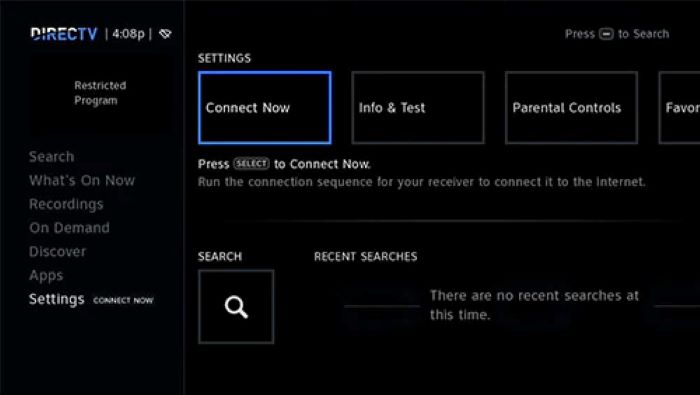
Many of DirecTV’s features including access to local channels require an internet connection. If you previously had local channels working then suddenly lost reception, check that your DirecTV box and dish still have a solid broadband connection. Reset modems and routers if needed, or call your ISP if the internet is out entirely. This could immediately restore missing local channel functionality while you investigate other issues.
Inspect Cable Connections to TVs and Receivers
Loose HDMI or coaxial cables are one of the most common causes of DirecTV problems, including losing access to local channels. Verify that every cable connecting your dish, switch or splitter, DVRs and receivers, and TVs themselves are inserted snugly. Tighten any loose connections and replace any damaged cables if necessary. Check behind your hardware too for any unplugged cords you may have missed. Solid cable connectivity facilitates better channel signal transfer.
Check DirecTV Receiver Signal Strength
Your receiver box processes signals from your dish to decode local and other channels beamed to your home. If signal strength reaching the box is too low due to dish alignment problems, local channels may cut out. Access signal strength info by going to Menu > Settings > Info & Test > More System Info on older DirecTV boxes. HD receivers display dish signal meters on Menu > Settings & Help > Settings > Info & Test. Aim for at least 70% and no more than 105% signal for reliable local channel functionality.
Realign Your DirecTV Satellite Dish
Misalignment of your dish happens gradually over time due to weather events, light pole shifts, housing settling, and other factors. If your local ABC, CBS, NBC or Fox channels are unwatchable or lost altogether, realigning the dish can get them back. Refer to DirecTV support for proper realignment steps based on your setup. Essentially you’ll tilt, rotate, and shift the dish while monitoring signal strength readings until optimal alignment with DirecTV satellites is achieved. Then re-scan channels from the receiver menu.
Check Local Channel Availability for Your Area
While rare today, certain zip codes still don’t have access to some local DirecTV channels due to licensing restrictions. And if you recently moved homes, the local channel availability likely changed and requires updating your receiver location access settings before tuning eligibility resets. If missing channels were once available but now aren’t, double check that your local channel lineup is valid. Compare with the Local Channel Lists on DirecTV’s site or the receiver guide to verify which local stations should show based on your physical address.
Reset Your DirecTV Box and Restart Your TV
As with most electronics, occasionally a basic device reset clears up DirecTV issues like missing local channels, frozen screens, laggy guides, and more. First unplug the power cord from both the receiver itself and your television to fully cut electricity. Wait 20 seconds before plugging both back in and powering on your TV and receiver. If the boxes were just stuck, this refresh often fixes problems accessing local channel video and info. Slow internet connectivity mentioned earlier can also cause boxes to lock up over time.
Call DirecTV Support for Additional Troubleshooting
Even after trying the above tips, some homes encounter stubborn local channel functionality problems due to equipment failures, wiring complexities, trees/buildings blocking signals, and other issues specific to each location. If you cannot restore your local ABC, CBS, NBC and Fox channels, it’s time to call the experts. The DirecTV technical support team can analyze your setup, signal readings, account status, and troubleshooting steps already attempted to isolate the problem and clearly explain how to regain access to critical local broadcasts.
Stay Calm and Keep Testing
Losing easy access to important local news, weather, and network TV shows can certainly be stressful and inconvenient. But calmly and systematically running through the troubleshooting solutions above will help narrow down exactly why your DirecTV local channels stopped working properly. In many cases it ends up being a quick fix. Record your observations of channel issues, signal readings, connections checked, and other details which support agents can utilize to speed up restoration of your complete channel lineup. With patience and persistence, you’ll likely have your local ABC, CBS, Fox, and NBC programs streaming again shortly.
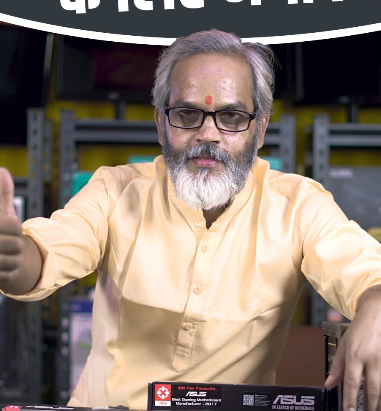
Sanjay Maurya is the lead writer at streamtvbetter.com. With a Master’s degree in Information Technology and over 10 years of experience in the tech industry, Sanjay has developed deep expertise in streaming technology and digital media. His comprehensive knowledge and practical insights guide readers through the rapidly changing world of streaming services and devices with ease.
Follow Sanjay on YouTube and Instagram.