Frndly TV is the most popular affordable streaming service in the market that provides the best TV channels, Live& On-demand, and classic content. Recently many users have reported video buffering issues while playing their favorite content.
In this post, we are going to look at the common causes and the troubleshooting tips to solve the problem. If you are experiencing the same kind of errors, definitely this post will helpful for you.
Table of Contents
Why Is My Frndly TV Keeps Buffering?
The buffering issue on Frndly TV is due to the slow network speed or the multiple numbers of network users. You should also check whether the data pack has expired or not. You can’t access the content when the FrndlyTV pack has expired. So, check all other factors
How to Fix Frndly TV buffering issue?
Frndly TV provides 40+ channels under various categories for a very affordable price. In order to enjoy all of them without any buffering or cutting-out issue, try the following troubleshooting tips.
Check your Internet speed
For smooth and buffer-free streaming on Frndly TV, you should provide 1.5 Mbps downloading speed for SD content and 5 Mbps downloading speed for SD content streaming.
So, check the internet speed and it provides sufficient speed.
You can check the speed online. For this, go to the following link
Test your internet speed online
Check Internet speed online, and click on the Run Speed Test button.
If it shows the download speed minimum of 5 Mbps, there is no issue with the WiFi. If the speed is very low, contact the broadband providers.
Limit the number of users in the network
When more users are sharing the network, it may cause a problem. It’s ok when another person on the same network is just browsing the internet. But when multiple users are browsing videos, that may consume large data, so it’ll cause Frndly TV buffering.
Keep your WiFi router as close as possible to the device
Whatever the way you watch Frndly TV like watching through a smart TV, Roku device, Firestick, etc. Keep your WiFi modem as close as possible to the device. If the router is too far, it may cause a weak WiFi signal and cause buffering.
If possible, you could use an ethernet connection to your device rather than using WiFi for a more strong network.
Check whether the data plan has expired
Network providers may lower the speed to 2G or 3G when your current plan has expired. So check for that.
If any greater plan with speed improved, subscribe to it. Also, you have to check for the devices. If you are using a very old modem, and if there is any improved router available, upgrade to it.
Are you attempting to record on cloud DVR – Turn it off
Frndly TV premium subscription allows you to have unlimited cloud DVR recording. If your internet speed is very low and still you are trying to record the content, just postpone the recording.
If you are recording HD content for cloud storage and watching the content at the same time on a low-speed WiFi connection, the buffering issue will happen.
Clear device cache
Clearing the device cache and the app cache can help you to get rid of the Frndly TV buffering problem since it provides more internal storage for smooth functioning.
The cache on the device is cleared by options available on the menu items. Each device has a different method to clear the cache.
For clearing the cache on Frndly TV, you should log in to the app using your user ID and password. Then navigate to the settings tab. Find the clear cache tab and then clear it.
Close any background running apps that consumes more data
If you are watching Frndly TV on their official website platform, then the buffering issue may cause when any other apps run in the background. Suppose the apps or software running in the back consumes more data, the video streaming issue will happen.
This has happened many times to me. I used to play youtube videos and muted them, and at the same time, I opened a web application of Frndly TV to stream the Peacock channel. Since Youtube is streaming on another tab, I can’t watch the streaming better.
After closing the tab opened Youtube, After that the Frndly started streaming without any buffering issue.
Final Words
It’s time to conclude this post. I think I have covered all the tips that can help you to fix the Frndly TV video buffering error.
I assume you are not using any proxy server or VPN to stream the content. If so, you could connect to them for fixing the issue. So many VPN providers are not giving quality service. But my recommendation is to use a high-quality data provider to minimize this type of issue and stream better.
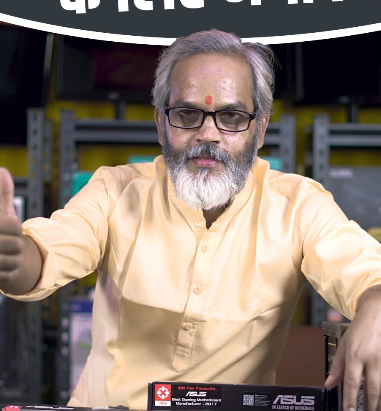
Sanjay Maurya is the lead writer at streamtvbetter.com. With a Master’s degree in Information Technology and over 10 years of experience in the tech industry, Sanjay has developed deep expertise in streaming technology and digital media. His comprehensive knowledge and practical insights guide readers through the rapidly changing world of streaming services and devices with ease.
Follow Sanjay on YouTube and Instagram.







