MeTV is known for its ton of classic content. Usually, the classic content from the channel is accessible Via the antenna. If you want to know how to watch MeTV on Roku streaming, I have good news and bad news for you.
In addition to classic videos, Watch a hell lot of Quizzes, Music, Games, the best TV shows, and TV episodes. Elderly people at home love the classic channel and so accessing this channel is the best gift you can give to them.
Classic movies bring them and of course us into a world of freshness, peace of mind, and the memories of the old days we always love to think about. And most importantly, we feel very satisfied. That’s why many people choose MeTV as a must-included channel when picking up a subscription plan.
Many satellite and streaming networks like DirecTV, spectrum, etc, provide this channel. To access MeTV on those networks, you only need to put the channel number using the remote control.
MeTV is not available with your Roku TV. You’ll never find it on their channel store. In order to get the MeTV on Roku, we have to rely on some third-party apps like the LocalBTV app [Free], Frndly app [Paid], etc. But the access is limited to some areas only.
Earlier, there was a Free2View channel available on the channel store using which we can simply stream the MeTV classic content without any restrictions. But unfortunately, the Free2View was removed from the store.
Still, there are alternative methods that I’ll share with you here. Keep reading.
There are 3 simple methods to stream the MeTV classic content here.
Table of Contents
How to watch MeTV on Roku?
There are 3 simple methods. Using some 3rd party applications and the On-demand option, we can get the MeTV on Roku streaming platforms like a stick, box, smart TV, etc.
Option 1 – LocalBTV app [Free method]
Are you residing in an area where the LocalBTV app is supported? Then you are lucky. This is the free app available with Roku and so many other networks. Using the over-the-air broadcasting feature, you can enjoy the MeTV channel.

This free service also provides 1TerraByte of cloud DVR storage. so if you want to record your favorite program to watch it later, then it’s simply possible.
Unfortunately, the LocalBTV app is only available in some of the selected cities in the united states of America. Now more than 150+ cities are supported by this application.
To stream the MeTV app on your Roku for free, add the LocalBTV app.
After that, open the app, and then search for the MeTV channel, and then stream your favorite classic movies.
Option 2 – Frndly app [Paid]
Frndly is a paid app that provides more than 40 channels for a monthly charge of 6.99$. You can make use of the Frndly app when you are at a location where the LocalBTV app doesn’t support your streaming platform.
Here also you can access MeTV on-the-air broadcasting through your smart TV with a Roku stick. After adding the Frndly app from the channel store, search for the channel, and then watch your favorite content.
Option 3 – MeTV On-demand [Screen mirroring from official website]
The screen mirroring option on your Android or iOS app to your Roku stick TV will help you to stream the MeTV videos.
Log in to the Me-TV official website, and play the shows on your smartphone. The screencasting option will play the content on your Roku device.
First of all, you should enable the screen mirroring option on your Roku under the settings tab.
Then you should use the casting features on your smartphone. In some phones, it will be mirroring, casting, screen sharing, etc.
Find the feature screen share your mobile screen and then watch the channel on your smart TV.
How to get a MeTV channel without cable?
We know that the MeTV channels are broadcast through the cable system. But we can enjoy their content without cable.
The Android or iOS apps like LocalBTV, Frndly app, etc broadcast MeTV on-the-air basis through the smartphone. You can either watch the channel through the smart devices or if you want to on a large screen, you can make use of the screen casting option to cast to the smart TV.
Conclusion
There is no official confirmation regarding getting the MeTV on the channel store of Roku LLC. But a lot of people really wanted it. Let’s hope it will be available on Roku in the future. Till then, we can use the above-given method.
What are your thoughts regarding the tips I mentioned here? Curious to know. Please share in the comment box.
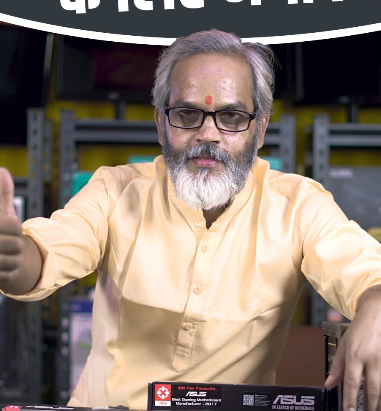
Sanjay Maurya is the lead writer at streamtvbetter.com. With a Master’s degree in Information Technology and over 10 years of experience in the tech industry, Sanjay has developed deep expertise in streaming technology and digital media. His comprehensive knowledge and practical insights guide readers through the rapidly changing world of streaming services and devices with ease.
Follow Sanjay on YouTube and Instagram.







