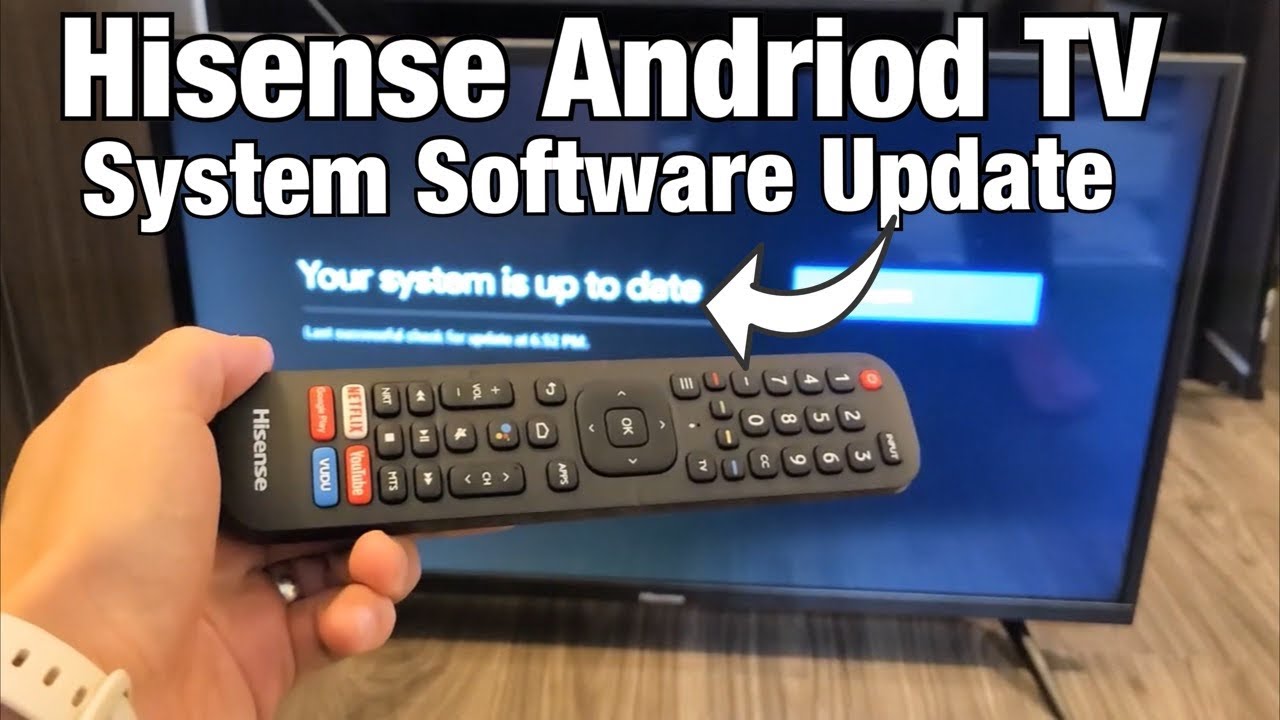Do you own a Hisense TV? Like with most smart devices today, Hisense releases periodic software and firmware updates for their televisions. These updates often contain important bug fixes, security patches, and new features to enhance the user experience. However, the process of actually updating the firmware on a Hisense television is not always straightforward for the average user.
In this comprehensive guide, we’ll walk you through the step-by-step process to update the firmware on any recent Hisense smart TV model. By following these instructions, you can make sure your Hisense TV always has the latest firmware installed to operate at peak performance.
Prerequisites To Updating Hisense TV Firmware
Before beginning the firmware update process, your Hisense TV must be connected to the internet. This requires either a wired ethernet connection from your router to the TV, or connecting the TV to your WiFi network. You can connect your Hisense TV to your home WiFi in the network settings menu.
Additionally, you’ll want to make note of your current firmware version ahead of time. This can typically be found in the TV’s settings under either “About” or “System Information”. Knowing your starting firmware version will allow you to confirm the new version after the update is complete.
How To Update Firmware On Hisense Smart TVs
With the prerequisites met, you’re ready to being the firmware update process. The exact menus and settings may vary slightly depending on your specific model, but generally the process follows this order:
1. Select “Settings” from the Hisense TV main menu
2. Choose “Support” or “Device Preferences”
3. Select “About” or “System Update”
4. Choose “Check for Updates” or “Check for OTA Updates”
5. If an update is available, select “Download and Install”
6. Allow the update file to download and install automatically
7. Wait for the TV to reboot itself when the installation is finished
Following this straightforward process will automatically find the latest firmware your Hisense TV model supports and install it directly over-the-air. The download and installation process may take 10-20 minutes in most cases, after which the TV will reboot itself to complete the update.
Please do not power off the television yourself during this sequence, as interrupting the installation could cause technical issues. Allow the process to complete fully while keeping the TV powered on.
What’s Included In Hisense TV Firmware Updates
Now that the latest firmware is installed, what changes and improvements can you expect to see? Hisense firmware updates always aim to fix bugs, patch security vulnerabilities, and sometimes add new features.
Typical updates may improve general system performance and stability, enhance smart platform speed/responsiveness, add support for new streaming services, enable new display technologies like HDR for compatible content, resolve control issues with CEC functions, or boost wireless connectivity reliability.
Updates also keep the Android OS version current on select smart TV models from Hisense powered by the Android TV platform. This provides access to the latest Android TV features and apps.
Verifying The New Firmware Version On Your Hisense TV
As a final step after the update process finishes, it’s wise confirm your Hisense TV does indeed have the latest firmware installed.
Navigate back to “Settings” then “About”/“System Information” and check the listed firmware or software version number. This should now match the newest version available for your television model.
If for some reason the previous/older firmware version remains instead, try restarting the update process from the beginning or consult your TV’s support information for additional troubleshooting tips.
Keep Your Hisense TV’s Firmware Updated!
Following this straightforward guide, Hisense TV owners can now keep their television’s firmware updated easily on their own. This will ensure optimum performance and maximum enjoyment from a Hisense television over its lifetime.
Be sure to bookmark this guide and refer back periodically to check for the latest firmware releases from Hisense. Catching updates as soon as they become available will guarantee the best smart TV experience with all of the newest features and fixes. Enjoy your now up-to-date Hisense television!
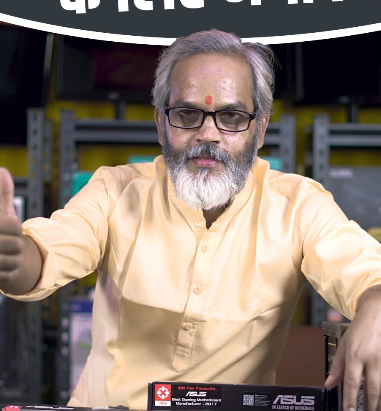
Sanjay Maurya is the lead writer at streamtvbetter.com. With a Master’s degree in Information Technology and over 10 years of experience in the tech industry, Sanjay has developed deep expertise in streaming technology and digital media. His comprehensive knowledge and practical insights guide readers through the rapidly changing world of streaming services and devices with ease.
Follow Sanjay on YouTube and Instagram.