DirecTV signal loss or poor signal strength is a serious issue that many customers are reporting. usually, this has been identified by a blue screen on the TV screen. We should take essential steps to overcome this type of issue by providing a better-quality signal to the receiver.
Signal-related issues are commonly represented by the DirecTV error code 721.
In this post, I am going to share the troubleshooting tips to fix the Blue screen on DirecTV. When your TV screen suddenly changes to Blue, Black, or Grey colored without the DirecTV logo or screensaver, then apply the tricks to fix the error.
This could happen when you turn on the TV and receiver ox, or even during watching your favorite shows.
The Bluescreen on DirecTV is due to the signal problem. seems like error code 771 happened. Signals from the dish antenna cannot be received on the receiver. In order to fix the issue, you should check all the connections made between the dish antenna and the receiver box. If there is very poor signal strength, it’ll happen.
This type of error is commonly seen in DirecTV satellites but not in streaming services. In addition to troubleshooting the issue with the TV and the receiver box, we should do some additional methods to strengthen the signal quality.
Table of Contents
How To Fix DirecTV Signal Loss?

When it feels any kind of signal issue like Error code 771, You may not get any picture or sound when it happens. follow the troubleshooting tips. You’ll get notified with a DirecTV error code 721 when the channel is not in the package you subscribed.
Method 1:- Info Method
Point your Genie remote to your receiver/TV and press the INFO button. This could fix very minor signal problems.
Check for any pop-up messages on the top of the screen like below
Check when the programs air or Refresh your service
If you get any of the given messages, then thank god. You can simply fix the error.
When you get a message saying Check when the programs air, you don’t need to do anything. Instead, wait for a few minutes, the program will automatically start playing.
This type of error occurs when the programs already aired or haven’t started.
Not started programs after a few minutes, then you could refresh your DVD receiver box.
Method 2:- Reset your Receiver
It’s a very quick method. The only thing you need to do is just press the RED color reset button on the receiver box. Most probably, when the issue with the receiver is, the DirecTV Blue screen will be solved.
Method 3:- Check TV Inputs (Cycle Through)
First of all, Turn off your TV and the receiver. Then turn it ON.
Then cycle through your TV inputs. For this, press and hold down the Enter button on the Genie remote control until you see the picture on display. This is what we called the TV input cycle.
When you are using a universal remote, press and hold the TV input button for a few seconds to get the inputs checked.
If nothing happened, then you should re-program DirecTV remote to your TV control and try again.
The connection issue is also an important reason for having the DirecTV error 775 message. The main reason for the 775 code is that the communication between the receiver and the Dish antenna has been lost. So, these troubleshooting tips can also be applicable even when you experience Error code 775 shown on your TV screen.
Method 3:- Check all the cable connections
You should check if all the connections are made properly. You should check the HDMI ports, connection, and check cables.
Sometimes, when the cables are in prolonged usage, they may be got damaged. It can’t deliver quality signals received from the dish antenna. In such a case, you should replace them.
Have any spare cable, then it’s easy for you to test whether there is any issue with the cable used in the connections.
Method 4:- Reboot the Receiver box
Before rebooting the box, you should check whether the access card is properly inserted into the card door. If it is loosely connected, or any misplacement, then you should insert it in the right way. If not in the correct position, DirecTV flickering will happen.
If the screen of death issue still persists, then reboot the box.
For this, unplug the power cord from the power outlet.
Wait for 15 seconds, and plug it in.
Then turn on the power switch, and press the power button on the box to reboot.
If none of them couldn’t help you. Connect to the DirecTV satellite department customer support team.
How to strengthen the DirecTV signal?
Loss of signal or poor signal strength can be fixed by doing common things like
Remove any obstacles around the dish
We should make the circumstances where the whole signal from the satellite should be getting on the surface of the dish antenna and make sure that the LNB receives it. So, if there are any obstacles that cover the surface of the antenna should be removed.
Cut any tree limbs are there grow over the dish antenna surface.
Replace coaxial cable
When your coaxial cable used for the connection between the receiver and the dish is in prolonged use, it’s better to replace it with a new cable. Over time, it losses its ability to carry the signal and provide poor output. This will cause partial or overall signal quality loss.
Providing high-quality and branded coaxial cable will improve signal quality.
Consider replacing the old receiver box
When you are getting the error message 721 frequently, your receiver needs to be replaced. If the current receiver is in use for a long time, you can just contact the dealer to replace the box with a new one.
Conclusion
In most cases, the errors related to the DirecTV signals will be solved by the following troubleshooting tips. All these can be applied by yourself.
If bad weather is out, just be patient till the sky is clear. Also, make sure there are no obstacles around the dish that could interrupt the signal propagation to the receiver.
Have any idea to troubleshoot the Blue screen error and succeeded by you. You can share the tips here. I’ll definitely add to the article. And let help others who were experiencing the same kind of errors.
Read More from my blog
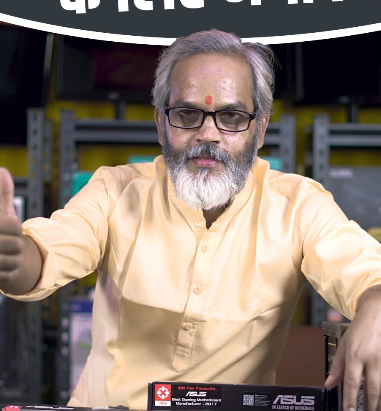
Sanjay Maurya is the lead writer at streamtvbetter.com. With a Master’s degree in Information Technology and over 10 years of experience in the tech industry, Sanjay has developed deep expertise in streaming technology and digital media. His comprehensive knowledge and practical insights guide readers through the rapidly changing world of streaming services and devices with ease.
Follow Sanjay on YouTube and Instagram.







