If you’re looking to cut the cord and move your TV viewing experience online, you have several excellent options to choose from. Three of the most popular streaming platforms are Roku, Amazon Fire TV, and Apple TV. Each has its own strengths and weaknesses to consider before deciding which is best suited for your needs and budget. This comprehensive comparison guide examines the key differences between these three heavy hitters to help you determine the right streaming device for your home entertainment setup. In this article we talk about Roku vs. Fire TV vs. Apple TV-Comparison Guide.
Table of Contents
Picture and Sound Quality

All three streaming platforms support up to 4K Ultra HD resolution with HDR for an enhanced, sharper viewing experience on compatible televisions. They also each partner with popular streaming services like Netflix, Hulu, Disney+, and more to deliver thousands of HD movies and shows.
When it comes to audio support, the Roku Ultra and latest generation Fire TV 4K Max provide Dolby Atmos 3D sound for a more immersive, theater-like experience. The Apple TV 4K works with Dolby Atmos but doesn’t support the more advanced Dolby Vision HDR format found on select content and TVs.
If top-notch 4K picture quality with Dolby sound technologies is a priority, newer Fire TV and Roku models have a slight edge over Apple TV. But all three deliver excellent audio and visual performance for streaming your favorite multimedia.
Content Library and Apps
A streaming device is only as good as the content and apps it supports. Here is how the platforms compare:
Roku – Over 5,000 streaming channels are available including virtually every major streaming service along with more niche apps. It also works directly with cable alternative services like Sling TV and YouTube TV.
Fire TV – Access over 30,000 channels, apps, and Alexa skills including all the major players. Fire TV tends to get new services like Disney+ first.
Apple TV – Offers apps for core streaming services and Apple Arcade gaming in addition to premium Apple content. Library is more curated than Roku or Fire TV but supports the key options.
Roku has the most diverse content library while Fire TV offers deeper smart home integration with Alexa and many 4K streaming options. Apple TV appeals most to users already embedded in the Apple and iTunes ecosystem. All cover the critical services like Netflix and provide plenty to watch.
Interface and Navigation
Here is how the platforms compare when it comes to user experience:
Roku – Simple, intuitive interface making it easy to find content from the various streaming channels and apps with universal search functionality. Includes grids, lists, and options to personalize.
Fire TV – Heavily promotes Amazon content but still allows access to third-party apps and channels. Alexa voice assistant built-in for hands-free navigation.
Apple TV – Sleek interface optimized for access to iTunes media library in addition to third-party apps. Integrates Siri for voice commands and works seamlessly with other Apple devices.
General consensus is Roku has the friendliest interface while Fire TV and Apple TV push their own content libraries first. But all three platforms make it reasonably easy to access the shows and movies you want to watch.
Remote Controls
The included remote controls have some key differences:
Roku – Offers simple, intuitive remotes either through infrared or Wi-Fi Direct variations. Many options also have voice controls and headphone jacks built into higher-end Roku remotes.
Fire TV – Alexa voice remote comes standard to allow hands-free control. Includes shortcut buttons for Amazon Prime content and basic media playback functions.
Apple TV – Siri remote has innovative touchpad for navigation plus motion sensors for gaming. Integrates Siri for voice assistance. Minimalist design with just a handful of additional buttons.
For the most flexibility and third-party app control, Roku’s tried-and-true remote designs are hard to beat. Fire TV offers better smart home functionality with Alexa while Apple TV focuses more on slick, pared-down industrial design.
Gaming Capabilities
In terms of gaming support and options, Apple TV leads the pack with its Arcade subscription service, support for Sony and Microsoft console controllers, and a growing catalog of Apple exclusive games. It really positions itself as an affordable casual gaming platform that hooks into the iOS/iPadOS ecosystem.
Meanwhile, Roku and Fire TV have much smaller but still existent gaming libraries focused on much more casual, mobile-esque games. Think basic puzzles and arcade titles rather than expansive adventure games. Fire TV does have some additional gaming features like support for Luna Cloud Gaming. But Apple TV is vastly superior for gaming overall.
Pricing and Budget
Finally, price plays an important role. Here is how streaming device costs break down:
Roku – Starts around $25 for basic 1080p models but goes up to $100 for their fastest 4K streaming with enhanced remote controls and sound. Offers budget and premium options.
Fire TV Stick – Typically priced from $40-60 with frequent sales and bundles bringing entry 4K models closer to $25. Great value.
Apple TV – Usually around $150+ for modern 4K HDR models. More expensive than competitors but may appeal for gaming and Apple ecosystem integration.
Roku offers the best selection for lower budgets while Fire TV hits a nice middle-ground. Apple TV appeals for those wanting to play games or access Apple content libraries. Shop sales around Black Friday or Prime Day for best deals.
The Verdict
At the end of the day Roku, Fire TV, and Apple TV all make excellent streaming devices with only minor differences setting them apart.
Roku is ideal for the simplest, most affordable, and flexible streaming with universal app support. Fire TV integrates tightly into the Alexa/Amazon ecosystem while still offering broad streaming app compatibility. And Apple TV stands out for gaming with premium access to Apple content and services.
You can’t go wrong with any of these industry-leading platforms. Identify your budget, preferred streaming services, and other usage like gaming to select the right option to cut cable and unlock thousands of streaming entertainment options. I sincerely hope you find this “Roku vs. Fire TV vs. Apple TV-Comparison Guide” article helpful.
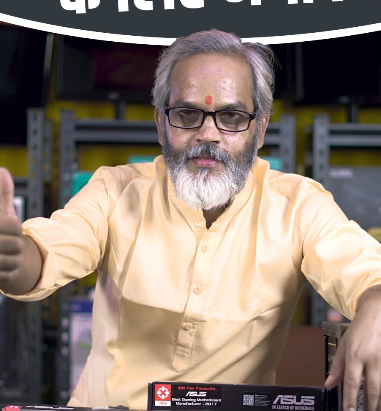
Sanjay Maurya is the lead writer at streamtvbetter.com. With a Master’s degree in Information Technology and over 10 years of experience in the tech industry, Sanjay has developed deep expertise in streaming technology and digital media. His comprehensive knowledge and practical insights guide readers through the rapidly changing world of streaming services and devices with ease.
Follow Sanjay on YouTube and Instagram.







