If your AT&T DirecTV remote is not working properly or you need to pair it with a new receiver, you may need to reset it. Resetting your DirecTV remote is an easy process that usually only takes a few minutes. Below you’ll find a step-by-step guide on how to reset various models of the AT&T DirecTV remote.
Why Reset Your DirecTV Remote?
There’s a few reasons why you may need to reset your AT&T DirecTV remote:
– Remote is not functioning properly – If buttons on your remote aren’t working or it’s behaving oddly, a reset usually fixes any issues. Resetting can clear out any bugs and get your remote communicating properly with your receiver again.
– Pairing a new remote – If you got a new DirecTV receiver, you’ll need to pair your existing remote to the new hardware. The easiest way is to reset your remote which puts it into pairing mode.
– Pairing a replacement remote model – If you recently replaced your old DirecTV remote with a newer model, a reset will allow you pair the new device properly.
– Troubleshooting connection issues – If your remote has suddenly stopped controlling your DirecTV receiver, a simple reset often resolves any connectivity or communication problems.
How to Reset a Genie DirecTV Remote
Genie remotes are the most common model used with AT&T DirecTV systems. Here is how to properly reset a Genie DirecTV remote:
1. Locate the red reset/program button on the back of the remote.
2. Press and hold the red button for 10-15 seconds until the green light at top turns on and stays solid green.
3. When the green light stops blinking and stays constant, the remote is now in pairing mode.
4. Press menu on remote and if your TV says “Hello! Your remote is ready to program” then the reset worked properly.
After resetting your Genie remote, you can pair it to your DirecTV receiver using the on-screen prompts. If the reset was successful, the remote will control your receiver and TV functions again after pairing.
Resetting an RC7X DirecTV Remote
The RC7X was a popular model of DirecTV remote several years back. If you still use an RC7X, here is how to complete a reset on it:
1. Flip open the back cover to expose the batteries and locate the red reset button.
2. Using the eraser end of pencil, press and hold down the red button for at least 10 seconds.
3. The red indicator light will turn on when the remote enters reset/pairing mode.
4. Press power or mute on the remote to test if the reset was successful.
Older versions of the RC7X may need to remain in pairing mode for up to an hour before it reconnects properly with your receiver.
Resetting a DirecTV RC65 Remote
The RC65 is an older yet still used DirecTV remote. To reset it:
1. Remove the battery cover on the back of the remote.
2. Press and hold down the SETUP button while reinserting the batteries.
3. Keep holding the button down for an additional 3 seconds before releasing.
4. The red LED light will flash twice when the remote enters reset mode.
Once complete, re-pair the remote using your receiver’s on-screen pairing prompt.
How to Reset a Directv RC32 Remote
The small RC32 DirecTV remote uses the following reset procedure:
1. Remove cover to access batteries. Locate small reset pinhole button.
2. Use paperclip to press and hold reset button for 3 seconds.
3. Red indicator light will flash 6 times when remote resets successfully.
Remember to re-pair remote to your receiver after completing a reset.
Reset DirecTV RC73 Genie Mini Remote
For DirecTV’s mini genie RC73 remote:
1. Slide open battery cover on remote’s underside to expose batteries.
2. Press and hold mute+select buttons simultaneously for 10+ seconds.
3. Your TV will display a “Remote Reset Successfully” message when finished.
Pair your RC73 again by pressing mute+enter on the remote itself.
Troubleshooting DirecTV Remote Resets
While most remote resets go smoothly, you may encounter a few issues:
– If the remote does not display a solid or blinking light during the reset process, the batteries may need to be replaced.
– If the reset seemed to work but your remote won’t pair or control your receiver, repeat the reset following all directions closely again.
– If your specific remote model is not detailed above, check user manuals or DirecTV’s website for proper reset procedures.
– Firmly press and hold remote buttons when resetting. Buttons not properly made contact with during resets is a very common issue.
– DirecTV remotes sometimes take up to an hour after being reset to reconnect with your hardware. Be patient and retry any commands after some time has passed.
– As a last resort, you may need to call DirecTV tech support if your remote is non-responsive after one or more attempted resets.
Resetting your AT&T DirecTV remote will solve a majority of remote control issues and get you up and running again after only a few minutes. Be sure to follow the directions specific to your model remote above and don’t hesitate to repeate the steps if needed. With a simple reset, your DirecTV remote will be controlling your system again smoothly.
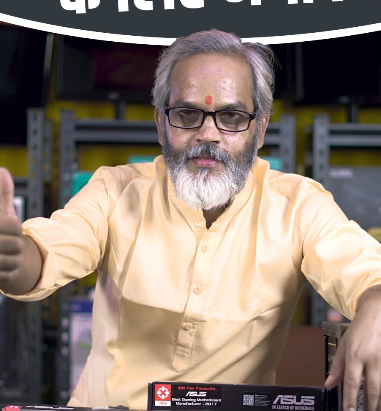
Sanjay Maurya is the lead writer at streamtvbetter.com. With a Master’s degree in Information Technology and over 10 years of experience in the tech industry, Sanjay has developed deep expertise in streaming technology and digital media. His comprehensive knowledge and practical insights guide readers through the rapidly changing world of streaming services and devices with ease.
Follow Sanjay on YouTube and Instagram.







