If you have DirecTV and are frustrated by the screensaver constantly turning on when you don’t want it to, you’re not alone. This common issue can interrupt your TV viewing experience and be a real annoyance. Thankfully, there are a few steps you can take to prevent the DirecTV screensaver from activating unexpectedly.
What Causes the DirecTV Screensaver to Keep Turning On?
There are a few common triggers for the DirecTV screensaver popping up out of nowhere:
– Inactivity Timer – DirecTV receivers have an automatic “inactivity timer” that activates the screensaver if no buttons on the remote or receiver are pressed for a set period of time. This could be every 10-15 minutes or longer.
– CEC Settings – Consumer Electronics Control (CEC) allows your devices to communicate. If enabled, the inactivity from your TV could trigger the DirecTV screensaver.
– Faulty Remote Control – If the buttons on your remote are sticking or malfunctioning, this could inadvertently trigger the inactivity timer and activate the screensaver.
– Buggy Software – Some users report the latest DirecTV software updates seem more prone to causing screensaver issues. Resetting and rebooting may help.
How to Stop the DirecTV Screensaver Turning On Repeatedly
If your DirecTV screensaver keeps interrupting your shows unexpectedly, here are 5 troubleshooting tips you can try to fix it:
1. Adjust Inactivity Timer Settings
The first step is adjusting the inactivity timer in your DirecTV receiver settings. This determines when the screensaver turns on due to remote/button inactivity:
– Go to Menu > Parental, Fav’s & Setup > System Setup
– Highlight and select “Screensaver”
– Change the “Inactivity Standby” setting to Off or 4 hours.
This should prevent the screensaver from coming on automatically every 10-15 minutes.
2. Disable CEC Settings
Since CEC allows your TV remote to control compatible devices, it could be triggering the DirecTV screensaver. To rule this out:
– Go to Menu > Parental, Fav’s & Setup > System Setup > HDMI Setup
– Disable anything related to “Control TV” or CEC
Now only your DirecTV remote will control your satellite receiver.
3. Check Your Remote Control
A faulty remote with sticky buttons could lead to errant signals turning on the screensaver. Thoroughly inspect your DirecTV remote:
– Check for stickiness, jammed buttons or a cracked casing
– Replace batteries and perform button tests from System Setup menu
– If issues persist, replace remote or try IR/RF pairing reset
This should stop any false remote presses engaging the inactivity timer.
4. Restart Your DirecTV Receiver
If you recently had a DirecTV software update, try restarting your satellite box:
– Go to Menu > Parental, Fav’s & Setup > System Setup > Reset
– Highlight and select “Restart Receiver”
Allow the full reboot and reset to occur which often resolves app, menu and screensaver glitches after an update.
5. Reset DirecTV Receiver to Factory Defaults
If other troubleshooting steps fail, reset your receiver:
– Go to Menu > Settings & Help > Settings > Reset
– Enter your PIN if prompted
– Select “Reset Everything” to factory restore
This wipes out all custom settings which tend to eliminate quirky software issues. You can then reconfigure your receiver intentionally rather than inherit old settings.
Avoiding Further DirecTV Screensaver Annoyances
Once you’ve stopped the screensaver from randomly popping up every few minutes, keep these points in mind:
– Be sure to explicitly enable the screensaver via the remote’s Power button if you want it when stepping away from the TV temporarily
– Similarly, utilize the remote’s Guide or List buttons to access on-screen menus which will prevent inactivity triggers
– Configure CEC and universal remotes properly to avoid confusing DirecTV receiver
– Periodically resetting your receiver after major firmware updates may prevent screensaver bugs
The DirecTV screensaver can certainly seem to have a mind of its own. But some customization to its triggering mechanisms and system resets should help you watch uninterrupted moving forward.
Over to You!
Hopefully by adjusting your DirecTV receiver’s inactivity timer, CEC and remote control settings, you’ve managed to get the pesky screensaver from interrupting your entertainment. Be sure to disable or tweak screensaver triggers after future software updates as well.
But if the annoying screensaver persists no matter what you try, don’t hesitate to contact DirecTV support. There may be an obscure hardware, connectivity or account issue at play a technician can quickly resolve.
Does your DirecTV screensaver turn itself on randomly? Have these troubleshooting tips successfully cured it? Let us know in the comments below!
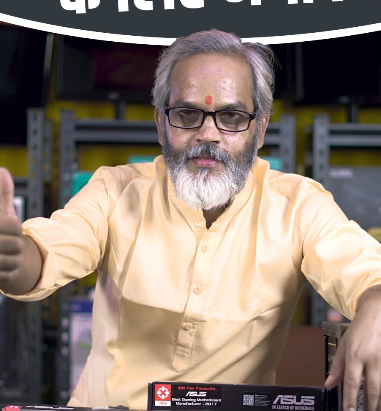
Sanjay Maurya is the lead writer at streamtvbetter.com. With a Master’s degree in Information Technology and over 10 years of experience in the tech industry, Sanjay has developed deep expertise in streaming technology and digital media. His comprehensive knowledge and practical insights guide readers through the rapidly changing world of streaming services and devices with ease.
Follow Sanjay on YouTube and Instagram.







