MeTV is a classic TV network that airs beloved shows from the 1950s, 60s, 70s, and beyond. From I Love Lucy and The Andy Griffith Show to Gunsmoke and Bonanza, MeTV is a go-to destination for fans of classic television programming.
If you’re a MeTV devotee, knowing what’s going to air on the network each night is key. That way, you never miss an episode of your favorite retro shows. Below, we’ll outline several easy methods for finding tonight’s MeTV schedule.
Table of Contents
Check MeTV’s Website

The most straightforward approach is to simply visit metv.com. Their easy-to-navigate website clearly lists the shows set to air in your area for any given date.
To find tonight’s lineup:
1. Go to metv.com
2. Mouse over “Schedule” in the top navigation bar
3. Select “Tonight’s Schedule” from the drop-down menu
You’ll then see a complete rundown of programs MeTV has scheduled to air today in your local area, broken down hourly. You can scroll down to see the full primetime lineup as well as late night shows.
The schedule also notes important details like episode names and summaries. So if you want to know plot specifics of the I Love Lucy or Carol Burnett Show episode airing this evening, the site has you covered.
Download the MeTV App
In addition to their website, MeTV also offers a free mobile app for iOS and Android. The app provides a streamlined view of tonight’s programming in the palm of your hand.
To use the app to view today’s schedule:
1. Download the MeTV app from the Apple App Store or Google Play Store
2. Open the app and select the “Schedule” tab at bottom
3. Choose your nearest metro area or enter your zip code
4. Toggle to view the schedule for the current day
The app schedule is laid out in an easy-to-scan channel guide format spanning from the late afternoon through late night. You can quickly see which classic sitcom, drama, western or variety show is coming up when.
Check Your On-Screen Cable TV Guide
If you have MeTV as part of your cable TV package, then finding tonight’s schedule is as simple as turning on your television. Most cable providers offer an on-screen channel guide that shows upcoming programs on each available station.
To use your on-screen guide:
1. Turn on your TV
2. Access the on-screen guide (usually by pressing the guide button on your remote)
3. Scroll through the guide until you land on the MeTV channel
4. View program listings for the current day and time
This offers the quickest route if you’re already watching TV and want to know what retro hits are coming up next on MeTV’s schedule.
Use Online & Print TV Listings
There are also many online and print TV guide sources that compile local listings for major networks, including specialty channels like MeTV.
Sites like TV Guide and TV.com offer searchable databases of television schedules across markets nationwide. Most newspapers also still run daily or weekly TV listing grids with channel and time details on shows airing in your area.
To use these listings to find MeTV’s schedule:
1. Go to TVGuide.com, TV.com or your local paper’s TV section
2. Search to find MeTV’s channel number in your area
3. View program listings for that channel on the current date
This offers a handy way to scan ahead and see not only tonight’s lineup, but also what beloved classics MeTV has in store over the next week or two.
Set Reminders for Your Favorite Shows
To take your MeTV viewership to the next level, set reminders for can’t miss episodes coming up in the schedule. Most cable boxes as well as the MeTV app allow you to set alerts for specific programs on your favorites list.
Here’s how to set reminders on some popular platforms:
MeTV App for iOS/Android:
– Tap the heart icon to add a show as a favorite
– Enable notifications for favorites in your device’s notification settings
Comcast Xfinity X1:
– Say “Set a reminder for [show] on MeTV” into your voice remote
– Reminders will appear before shows air
Spectrum App:
– Select a future show in the TV guide schedule
– Choose “Remind” from the episode details screen
With alerts enabled, you’ll never risk forgetting about an Abbott and Costello movie night or Three’s Company marathon again!
Stay Social
Finally, an easy way to stay on top of MeTV’s programming is by following their official social media channels.
MeTV maintains active accounts on platforms like Facebook, Twitter, and Instagram. These accounts post daily alerts counting down to fan favorite episodes and events coming up on the evening schedule.
For example, their Facebook may advertise a late-night monster movie airing tonight or a daytime Lucy-Desi Comedy Hour marathon happening right now.
By liking or following MeTV’s social pages, these schedule teasers will appear right in your main feeds. It makes staying in-the-know on their roster of classic hits effortless.
Tonight’s Schedule at a Glance
Thanks to MeTV’s far-reaching digital presence across web, mobile, and social platforms – more options than ever exist to lock in your viewing plans for tonight’s classic TV schedule.
So whether an early evening dose of The Andy Griffith Show or a late night Three Stooges romp is on your agenda, use any of the handy methods above to guarantee you know what’s playing on MeTV tonight!
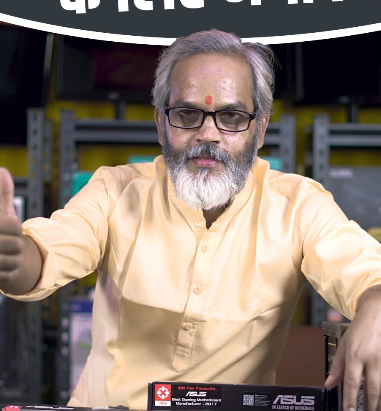
Sanjay Maurya is the lead writer at streamtvbetter.com. With a Master’s degree in Information Technology and over 10 years of experience in the tech industry, Sanjay has developed deep expertise in streaming technology and digital media. His comprehensive knowledge and practical insights guide readers through the rapidly changing world of streaming services and devices with ease.
Follow Sanjay on YouTube and Instagram.







